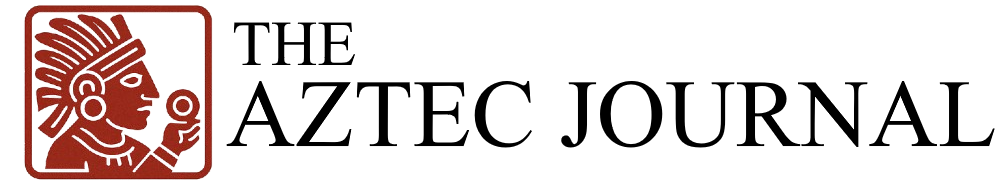If you have a mobile phone plan and feel that your data “flies away” before the end of the month, this information might interest you. According to an article published in the July edition of Profeco’s Consumer Magazine, many packages promise unlimited browsing or free access to social networks, but the reality is that daily activities consume more data than you might imagine.
Why Do Mobile Data Seem to Deplete So Quickly?
Today, the mobile phone is the primary means of accessing the internet for millions of people in Mexico. According to Profeco’s recent National Survey on the Availability and Use of Information Technologies in Households (ENDUTIH), more than half of the population connects to the network using mobile data and not Wi-Fi. Spending from four to six hours daily browsing has become commonplace, and many routine activities (like viewing social networks, making video calls, playing music, or watching videos) involve high data consumption.
Moreover, the growth in mobile data usage has been exponential. In prepaid services, monthly averages have increased from 1.1 GB to 5.4 GB, and in postpaid services from 2.8 GB to 9.7 GB over the past few years. This growth is partly due to a lack of understanding about which practices consume data, even when users believe they don’t.
Here are some actions that might surprise you as data consumers:
- Automatic app updates in the background
- Downloading high-resolution videos or images
- Video calls via Zoom, Meet, or other platforms
- Cloud backups (iCloud, Google Drive)
- Continuous playback of multimedia content on social networks
- Streaming music, series, or movies
- Uploading or transferring files (photos, audio, documents)
- Even scrolling through social media platforms like Instagram, TikTok, or Facebook—viewing feeds or reels—can consume considerable data, especially if images or videos are in high quality and set to autoplay.
7 Recommendations for Caring for Your Mobile Data
1. Use Wi-Fi Whenever Possible
When you’re at home, turn off mobile data and connect to a Wi-Fi network. This will prevent unnecessary consumption and surprises on your balance or bill.
2. Disable Automatic Playback
Prevent videos on social networks from playing without your request. This is especially useful on Instagram, Facebook, or TikTok.
3. Reduce Intensive Use of Reels and Videos
Watching audiovisual content for extended periods, especially in high resolution, can quickly deplete your data within a few days.
4. Download Content Using Wi-Fi
Series, movies, music, or even apps should be downloaded only when connected to a wireless network.
5. Adjust Your Phone Settings
Check if your phone is configured to automatically switch to mobile data when the Wi-Fi signal is weak. Disable this feature to prevent unnoticed data usage.
6. Monitor Your Consumption
Regularly check how many data units you’ve used. Many devices allow setting up alerts or personalized limits.
7. Evaluate If Your Plan Is Suitable
If you use many online applications or perform heavy tasks (like video calls or cloud backups), you might need a plan with greater capacity. Choosing a package that matches your habits is better than paying for extra data or experiencing reduced speed.
Even if a plan claims to be “unlimited,” this does not necessarily mean you can browse without restrictions on all platforms. Some apps or services might be excluded from free consumption, and if you’re unaware, you could end up paying more or experiencing reduced speed.
Key Questions and Answers
- Why does my mobile data run out quickly? Daily activities like browsing social networks, making video calls, and streaming content consume more data than you might expect.
- What actions unknowingly consume mobile data? Automatic app updates, downloading high-resolution content, video calls, cloud backups, continuous multimedia playback on social networks, streaming music or movies, and transferring large files.
- How can I optimize my mobile data usage? Use Wi-Fi when possible, disable automatic playback of videos, reduce time spent on intensive content consumption, download content using Wi-Fi, adjust your phone settings, monitor your data usage, and evaluate if your current plan suits your needs.