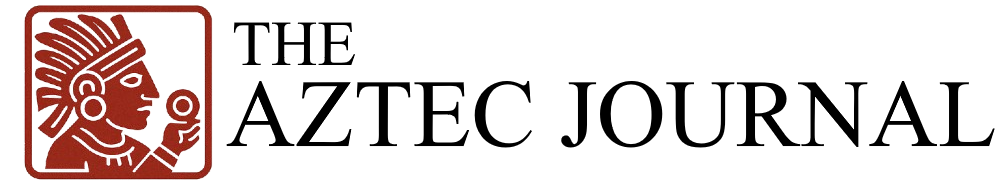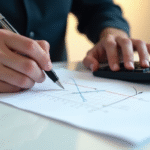The Rising Vulnerability of Smartphone Loss in Mexico
In today’s digital age, smartphones have become indispensable tools, carrying not just communication but also banking information, work emails, biometric data, and social media accounts. This situation presents a significant vulnerability, as highlighted by Miroslava’s experience.
Miroslava discovered this vulnerability the hard way when she forgot her phone in a Didi ride. After attempting to recover it through the lost-and-found feature on the app, she realized that this process required access to her phone. Unsuccessful in contacting Didi and Izzi, her mobile service provider, she understood the risks associated with losing a smartphone: exposure of banking information, work emails, biometric data, and social media accounts.
The Difficulty of Recovery
Recovery can be challenging, as Miroslava’s case illustrates. Some companies limit the blocking of devices without a bill, making it easier for stolen phones to be unlocked and used by unauthorized individuals. The informal market further complicates recovery efforts, increasing the risk of your information falling into the wrong hands.
Protection, Recovery, and Backup Strategies
David Gonzalez, an information security researcher at ESET Latin America Lab, advises backing up device information to the cloud (Google, Dropbox, Adobe, etc.) and associating sensitive services with alternative emails for restoring access in case of emergencies.
Julio Oliva, a computer engineering and networks specialist, suggests maintaining a backup of your information on a secondary home phone and using only banking apps on the phone you carry outside. This strategy reduces risks, even in cases like kidnappings where accessing money from a bank is requested.
If you cannot recover your device, both Google and Apple offer remote wipe options. Google’s Find My Device allows permanent data deletion, while iPhone has the “Lost Mode” to prevent unauthorized access.
Final Security Tips for Smartphones
Follow these security tips from Dropbox for smartphones to protect yourself against theft or loss:
- Use strong passwords or biometric identification.
- Enable automatic backups.
- Keep your software updated and review app permissions.
- Avoid public Wi-Fi networks and download apps only from official stores.
- Enable two-factor authentication wherever possible.
- Regularly back up sensitive information.
Protecting your smartphone is equivalent to safeguarding your identity and assets. Prevention and frequent backups are the best defense against theft or loss incidents.
Key Questions and Answers
- What are the risks of losing a smartphone? Losing a smartphone exposes sensitive information such as banking details, work emails, biometric data, and social media accounts.
- How can I protect my information? Back up your device data to the cloud, use strong passwords or biometric identification, enable automatic backups, keep software updated, avoid public Wi-Fi networks, and regularly back up sensitive information.
- What should I do if I cannot recover my lost phone? Utilize remote wipe options provided by Google and Apple to permanently delete your data.