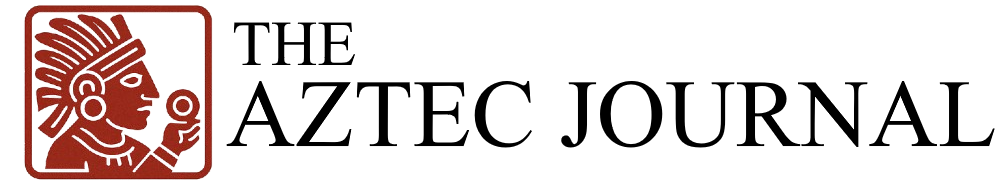What is Shareware?
Shareware is a software distribution model that allows users to download and use the program for free during a limited period. This model was created with the intention of enabling users to test software functionality before deciding whether to pay for the full version. During this trial period, the program typically offers most or all of the features available in the paid version.
Although shareware gained popularity primarily during the early days of the internet, it’s still widely used by developers looking to promote their programs. At the end of the trial period, users are usually required to pay for continued use or to unlock additional features. However, there are variations of this model, such as nagware, which persistently prompts users to purchase the full version, or crippleware, which severely limits software functionality until the paid version is acquired.
Main Types of Shareware
There are various types of shareware, each with distinct features and limitations. These models were developed to cater to different developer and user needs, but all share the common goal of allowing software testing before purchase. Here are the main types:
- Trialware: The most common type of shareware, offering a free trial version for a set period (e.g., 7, 15, or 30 days). During this time, users can access most or all software functionalities. Once the trial ends, users must pay to continue using the software or unlock all features.
- Freemium: This model provides a basic software version for free but with limited features. To access advanced or additional features, users must pay for a premium version. It’s commonly used by productivity applications like text editors or graphic design tools.
- Nagware: A shareware version that persistently encourages users to buy the full version through annoying “nag screens” or messages. These messages appear regularly during software use until the purchase is made.
- Crippleware: This type offers a program version with severely limited functionalities. The software can only perform basic tasks or has restricted options unless the user pays for the full version, which unlocks all resources.
Shareware Vulnerabilities
While shareware offers a convenient way to test programs, its use can expose users to various security vulnerabilities. Many shareware programs don’t receive regular updates after the trial period, leaving them outdated and susceptible to attacks. Outdated software can be an easy target for security flaw exploitation, putting personal and confidential data at risk.
A common vulnerability associated with shareware use is the possibility of malware infection, such as adware, spyware, remote access Trojans, or even ransomware. However, the issue isn’t always with the original software. Many legitimate programs are maliciously bundled and distributed through unofficial sites or alternative repositories, which modify the installer without the developer’s knowledge.
These altered versions can include malicious code capable of monitoring activities, displaying unwanted ads, altering system settings, or capturing sensitive data like passwords and banking information.
How to Protect Yourself When Using Shareware
Although using shareware involves certain risks, there are several measures you can take to safeguard your devices and personal data. Here are essential practices for maintaining security while using shared software:
- Download from trusted sources: Always download shareware directly from official sites or recognized platforms. Avoid third-party or unknown repositories, which may host altered or infected versions.
- Use updated antivirus software: Having a reliable and up-to-date antivirus is one of the most effective ways to protect your device from malicious software. These tools can identify and block threats in real-time, preventing the installation of dangerous programs.
- Check permissions during installation: Pay attention to the permissions requested by the software. If it asks for system information or functions not necessary for its operation, be cautious.
- Regularly update the software: Ensure that your shareware program gets updated as soon as a new security patch is available. Even if many don’t have automatic updates, it’s crucial to manually seek more secure versions.
- Avoid installing extra programs: During installation, be mindful of additional software, like toolbars or unrequested applications. These unwanted programs can compromise system security.