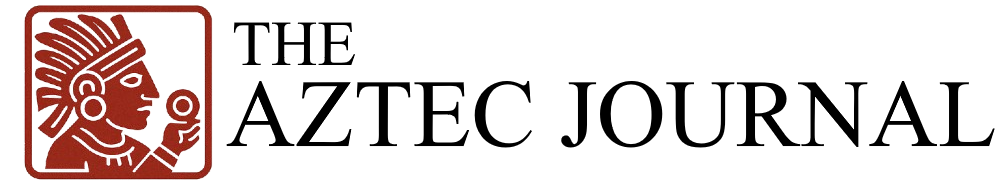Introduction to Microsoft Teams and the Need for Enhanced Security
Microsoft Teams, a popular collaboration platform used by millions worldwide for remote work and virtual meetings, is taking steps to bolster the security of sensitive information shared during its sessions. As of July this year, Microsoft will implement a new feature called ‘Prevent Screen Capture’ to safeguard confidential data from unauthorized screen captures.
Current Screen Capture Vulnerability
Currently, Microsoft Teams users can take screenshots of shared content during meetings. While this feature might be useful for reference, it also poses a significant risk when dealing with confidential or sensitive information. Unauthorized screenshots could lead to data leaks and other security breaches.
Microsoft’s New Security Measure: ‘Prevent Screen Capture’
To address this concern, Microsoft has introduced the ‘Prevent Screen Capture’ feature. This new tool will block unauthorized screenshots during Teams meetings, ensuring that sensitive information remains secure.
- Availability: The feature will be available for desktop applications of Microsoft Teams on both Windows and Mac operating systems, as well as iOS and Android mobile apps.
- Functionality: When activated, attempting to capture a screenshot during a Teams meeting will result in a black screen, concealing all shared content.
Additional Security Measures for Unified Access
Alongside the ‘Prevent Screen Capture’ feature, Microsoft has also announced another security enhancement. Users joining meetings from incompatible platforms will only have access to the audio portion of the meeting, with no visual content displayed on their screens.
Key Questions and Answers
- What is Microsoft Teams? Microsoft Teams is a collaboration platform that enables remote work and virtual meetings, used by millions globally.
- Why is Microsoft implementing ‘Prevent Screen Capture’? To protect sensitive information shared during Teams meetings from unauthorized screenshots.
- When will this feature be available? The ‘Prevent Screen Capture’ feature will roll out in July of this year for desktop and mobile Teams applications.
- What happens when ‘Prevent Screen Capture’ is activated? Attempting to capture a screenshot results in a black screen, hiding all shared content.
- What changes are there for users on incompatible platforms? Users joining meetings from incompatible platforms will only have access to the audio portion, with no visual content displayed.