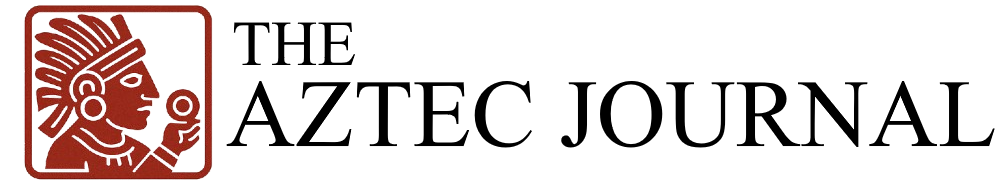What is the Monto Transaccional del Usuario (MTU)?
The Monto Transaccional del Usuario, or MTU, is a new regulation implemented by the Comisión Nacional Bancaria y de Valores (CNBV) on October 1st. This measure aims to enhance the security of your digital banking by adding an extra layer of protection to your money transfers.
Who is Affected by the MTU?
All individual users are required to set a transfer limit for their transactions through mobile banking apps or online banking platforms when sending money to third-party accounts, such as family, friends, and service providers.
Why is the MTU Important?
The MTU serves as a safeguard against unauthorized transactions and potential fraud. By setting a personalized transfer limit, users can control the maximum amount they are willing to send in a single transaction, thereby minimizing risks associated with digital banking.
How to Change Your MTU
If you haven’t already adjusted your MTU and your bank has set it for you, there’s still an opportunity to establish a limit that suits your needs. Here’s how:
- Log in to your mobile banking app or online banking platform.
- Navigate to the settings or profile section.
- Look for the MTU option and adjust the limit according to your preferences.
- Save your changes and confirm the new MTU.
Key Questions and Answers
- What is the MTU? The Monto Transaccional del Usuario (MTU) is a transfer limit set by individual users to secure their digital banking transactions.
- Who is required to set the MTU? All individual users are obligated to establish a transfer limit through their mobile banking app or online banking platform.
- Why is the MTU important? The MTU helps prevent unauthorized transactions and protects users from potential fraud by setting a maximum amount for single transfers.
- How do I change my MTU? Log in to your mobile banking app or online banking platform, navigate to settings or profile, locate the MTU option, adjust the limit, and save your changes.
Who is Fernando Franco?
Fernando Franco is a financial journalist at EconoMista, a leading Mexican financial news platform. He can be reached at [email protected] for any questions or clarifications regarding digital banking and the MTU.