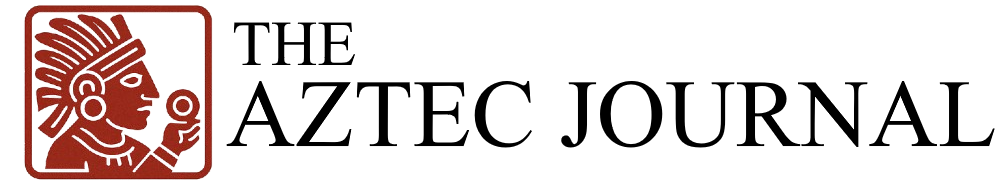1. Being Lazy or Vague in Your Instructions
One of the most common mistakes is asking for images with unclear instructions. Requests like “I want something pretty” or “make a fun illustration” are too open-ended. If you don’t define exactly what you want to see —characters, settings, colors, styles—, the result may stray far from your expectations.
2. Not Defining a Visual Style
If you don’t specify the style you desire, ChatGPT’s image generator will default to a photorealistic style. This can be an issue if you’re actually looking for a more artistic, cartoonish, or animated aesthetic. Always specify if you want something like “watercolor style”, “comic-style art”, or “inspired by Studio Ghibli”.
Foto: Archivo
3. Not Asking for Adjustments After the First Image
Thinking that the first try will be perfect is a mistake. The image generation process usually requires adjustments. If you don’t request specific changes, you’ll miss the chance to get closer to the image you truly envisioned. Repetition is an essential part of this process.
4. Being Too Brief in Your Description
Another mistake is giving overly short descriptions. The more details you provide —like the type of background, color palette, character’s expression, or lighting type—, the more accurate the final image will be. Don’t hesitate to write lengthy instructions; ChatGPT can process them without any issue.
5. Not Using Visual References
If you don’t provide visual references, it’s harder for the result to match what you have in mind. Visual references help the model capture tones, styles, or compositions that would otherwise be difficult to convey with words alone.
Foto: Especial
Key Questions and Answers
- What are common mistakes when generating images with ChatGPT? Common mistakes include being vague in instructions, not defining a visual style, not asking for adjustments after the first image, being too brief in descriptions, and not using visual references.
- Why is it important to be specific in your instructions? Being specific helps ensure the generated image aligns more closely with your expectations, as it provides clear guidelines for ChatGPT to follow.
- How does defining a visual style impact the generated image? Defining a visual style, such as watercolor or comic-style art, ensures that ChatGPT generates an image in the desired aesthetic rather than its default photorealistic style.
- Why should you request adjustments after the first image? The image generation process often requires iterations and refinements. Requesting adjustments allows you to fine-tune the image closer to your vision.
- How do detailed descriptions benefit the generated image? Detailed descriptions, including background, color palette, character expressions, and lighting, enable ChatGPT to create a more accurate representation of your concept.
- What role do visual references play in generating images with ChatGPT? Visual references provide essential context for tones, styles, and compositions that might be challenging to convey through words alone.
Avoiding these mistakes can significantly differentiate a generic image from a creation that truly embodies your imagination.
The phenomenon of generating images with artificial intelligence, like that offered by ChatGPT, has become viral, blending creativity and technology. However, it also raises debates about copyright infringement and personal data protection.