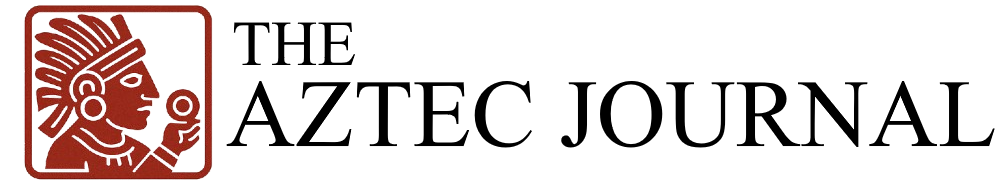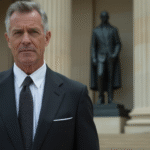With early access to mobile devices, social networks, online gaming platforms, and video-sharing sites, children are increasingly exposed to the risks of the internet.
While technology is a valuable tool for learning and communication, it can also represent an insecure space if not accompanied by supervision and clear boundaries.
Key Tips to Protect Children Online
Here are some essential tips, according to information from Kaspersky, aimed at parents, guardians, and caregivers who want to ensure a safe digital experience for children.
1. Talk to Your Children About Online Risks
The first step is to create an atmosphere of trust. Explain that not everything they see online is real, that there are people with bad intentions, and that they should inform you if something makes them uncomfortable. Establish clear rules based on their age about what they can do online.
2. Utilize Parental Control Tools
Many devices and services come with parental control options that allow you to limit usage time, block inappropriate content, and monitor activity. Enable these features on smartphones, tablets, gaming consoles, and computers.
3. Supervise Their Online Consumption and Interactions
It’s not about invading their privacy but rather accompanying their digital experience. Check the apps they use, videos they watch, and who they chat with. Ensure that platforms have privacy settings activated.
4. Teach Them to Protect Their Information
Children should learn not to share personal details like full name, address, school, or phone number. Teach them to avoid clicking on unknown links and downloading files without your permission.
5. Set Screen Time Limits and Device-Free Zones
Establish time limits for screen use, especially before bedtime or during meals. Create tech-free spaces at home to encourage play, reading, and face-to-face interaction without devices.
6. Stay Informed and Keep Devices Updated
As an adult, it’s crucial to stay updated on digital trends and emerging risks. Ensure all devices have active security updates and reliable software installed.
Protect, but Also Accompany
Online safety isn’t achieved through restrictions alone; it requires constant companionship, dialogue, and digital education. The more prepared children are to recognize and avoid dangers, the safer they will be in the digital world.
Key Questions and Answers
- Q: Why is it important to talk to children about online risks? A: Creating an atmosphere of trust allows children to feel comfortable sharing their online experiences and concerns, enabling you to guide them effectively.
- Q: What are parental control tools, and how can they help? A: Parental control tools limit screen time, block inappropriate content, and monitor online activities, providing a safer digital environment for children.
- Q: How can I supervise my child’s online activities without invading their privacy? A: Supervision involves checking apps, videos, and chats while ensuring privacy settings are activated on platforms they use.
- Q: Why is it essential to teach children about protecting their information online? A: Teaching them not to share personal details and avoid suspicious links helps prevent identity theft, cyberbullying, and other online threats.
- Q: How can I set healthy screen time limits and device-free zones at home? A: Establishing clear time limits and creating tech-free spaces encourages alternative activities, promoting a balanced lifestyle.
- Q: Why is it important to stay informed about digital trends and risks? A: Staying updated helps you understand new threats and adapt your guidance to protect your children effectively.