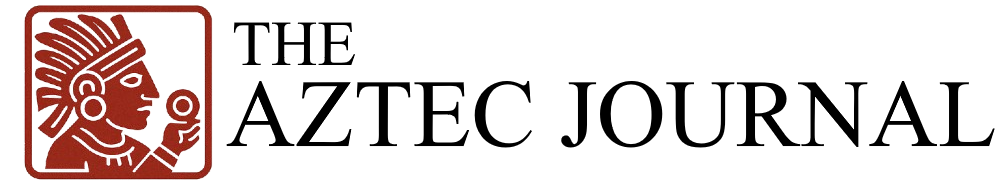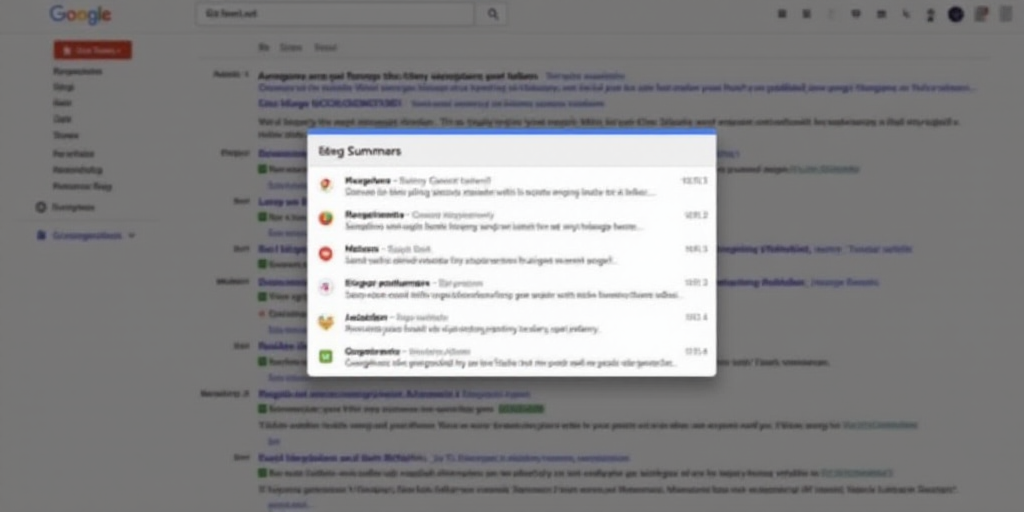Who is Gemini?
Gemini is an advanced artificial intelligence (AI) system developed by Google. It has been integrated into various Google services to enhance user experience and streamline processes.
Relevance of Gemini in Gmail
Last year, Google introduced a feature in Gmail that utilizes Gemini AI to summarize lengthy emails. However, this functionality was initially manual and required user activation.
Automatic Summaries in Gmail
Starting from this Thursday, Gmail will automatically provide summaries for long email threads. This feature will activate when an email thread becomes excessively lengthy or extensive, and it will update as more messages are added to the conversation.
- The summary will appear above the first email in the conversation.
- Currently, this feature is available only in English for mobile devices and may take up to two weeks to appear.
Opting Out of Gemini Summaries
Users who prefer not to have their emails summarized by Gemini can opt-out. This option can be found in the ‘Intelligent features’ section of Gmail settings.
Availability of the Feature
This feature is accessible to users subscribed to Business Starter, Standard, and Plus modes, as well as Enterprise Starter, Standard, and Plus versions. Additionally, users who have purchased Gemini Education or Gemini Education Premium add-ons and those with Google One AI Premium will also have access.
Key Questions and Answers
- What is this new feature in Gmail? This feature automatically generates summaries for lengthy email threads using Gemini AI, placing them at the top of the conversation for quicker reading.
- When does this feature activate? It activates when an email thread becomes excessively long or extensive.
- Where can I find this feature? It’s currently available in English for mobile devices.
- Can I opt-out of this feature? Yes, you can opt-out by going to the ‘Intelligent features’ section in Gmail settings.
- Who can access this feature? Users with Business Starter, Standard, Plus subscriptions, Enterprise Starter, Standard, Plus versions, and those with Gemini Education, Gemini Education Premium, or Google One AI Premium add-ons can access this feature.