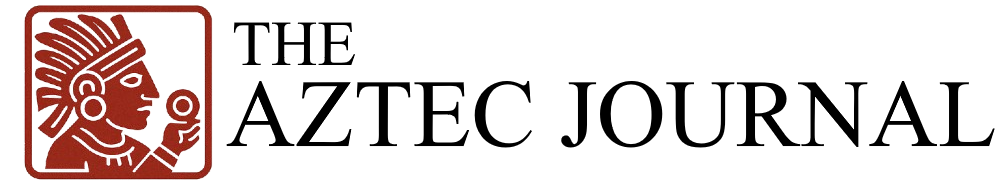Introduction
As artificial intelligence (AI) continues to grow in power and demand, it also attracts cybercriminals. WeLiveSecurity, a genuine creation of ESET, highlights essential security and privacy habits when using AI tools in professional environments.
1. Adopt Safe Practices When Using AI Tools
Avoid Uploading Files with Identifiable Information
- Before uploading documents, images, or audio files, verify if they contain personal data or personally identifiable information (PII).
Disable Data Usage for Training Models
- If the tool allows it, disable using your data to train models. This gives you more control and reduces risks.
Note: If someone steals your account credentials, they will also have access to the information stored in your history.
2. Choose Secure AI Tools
Review Privacy Policies Before Using an AI Tool
- Ensure you understand how data is stored, used, and shared.
Prefer Tools with Privacy Configuration Options
- Some tools allow limiting the use of corporate data or disabling history.
Use Separate Accounts for Work and Personal Use
- Keep your work and personal accounts separate.
3. Stay Alert for Potential Threats
Be Cautious of Fake Websites or Unverified Applications
- Some pages or apps mimic known platforms to steal information or install malware.
Always Verify URLs
- Only visit official sites. If you’re unsure, consult your IT department.
Do Not Install Extensions or Add-ons Without Verifying Their Origin
- Ensure they are trustworthy and review the permissions they request.
4. Implement Security Measures
Use Strong Passwords and Two-Factor Authentication (2FA)
- This will prevent unauthorized access to your accounts.
Keep Tools Updated
- Updates correct errors and vulnerabilities that attackers could exploit.
5. Encourage Responsible AI Usage
Establish Internal Policies for AI Use
- Define what is allowed and what practices are prohibited.
Train Your Team
- Share real-life examples and cases to discuss security and privacy risks.
Validate Information Before Using or Sharing It
- AI can generate errors or biases. Always review before making decisions or sharing content.
Key Questions and Answers
- Q: Why should I avoid uploading files with identifiable information?
A: Uploading such files can expose sensitive data, putting your information, team, and organization at risk.
- Q: How can I ensure the AI tools I use are secure?
A: Review privacy policies, prefer tools with configuration options, and use separate accounts for work and personal use.
- Q: What should I do to stay alert for potential threats when using AI tools?
A: Be cautious of fake websites, unverified applications, and always verify URLs. Do not install extensions or add-ons without checking their origin.
- Q: What security measures should I implement when using AI tools?
A: Use strong passwords and two-factor authentication, keep your tools updated, and establish internal policies for responsible AI usage.
- Q: Why is it important to encourage responsible AI usage in the workplace?
A: Encouraging responsible AI usage helps protect your information, team, and organization by validating information, training your team, and establishing clear policies.